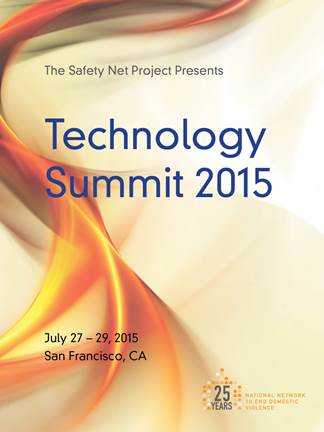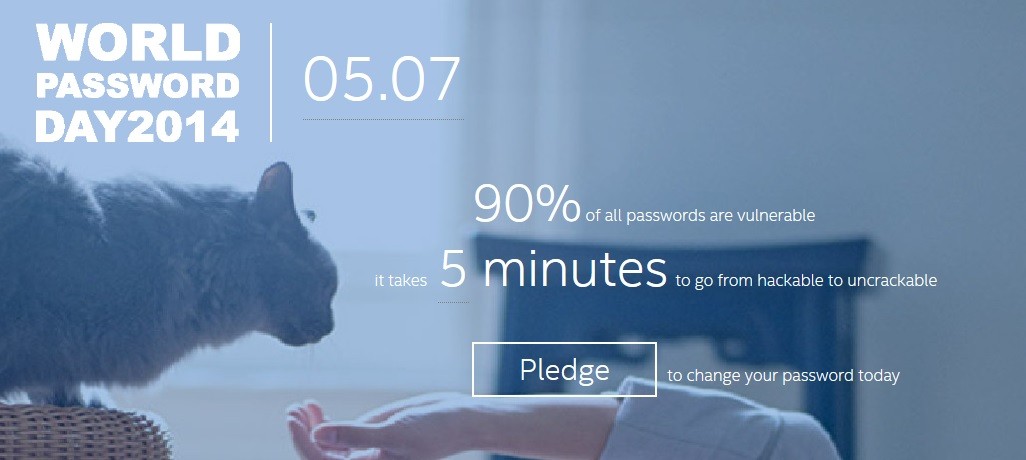Increasing Privacy: Opt Out of Schools Sharing Kid’s Information
/Did you know that most public schools can share what is called “Directory Information” about students with ANY third party who requests it? Directory Information can include an array of details about a student, including age, date of birth, address, height, weight, email address, photos, clubs they belong to, and other school-related details. This information can be released to anyone who asks for it, including marketers, information brokers (who collect and sell personal information), predators, or abusers. This can be a privacy and safety concern, especially for survivors of violence. Many survivors of violence relocate with their children and are diligent at maintaining their privacy to keep their personal information and location unknown to the abuser.
Survivors need to know that this information can be shared and know how to opt out so they can minimize the risks of abusers tracking them or attempting to contact the children directly. The Family Education Rights and Privacy Act (FERPA) allows parents to opt their children out of Directory Information.
Unfortunately, the window to opt out is short; sometimes just a week or two when school first starts. Many schools will also require that families opt out each school year. As school starts again this year, ask your children’s school about opting out of Directory Information. Parents can also ask schools if they have internal policies to limit who may request and access Directory information and advocate for the creation of those policies if they don’t exist.
For more information about this issue, visit World Privacy Forum’s Student Privacy 101 Series, check out the World Privacy Forum’s #OptOutKids Campaign, and watch their YouTube video.